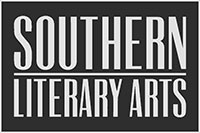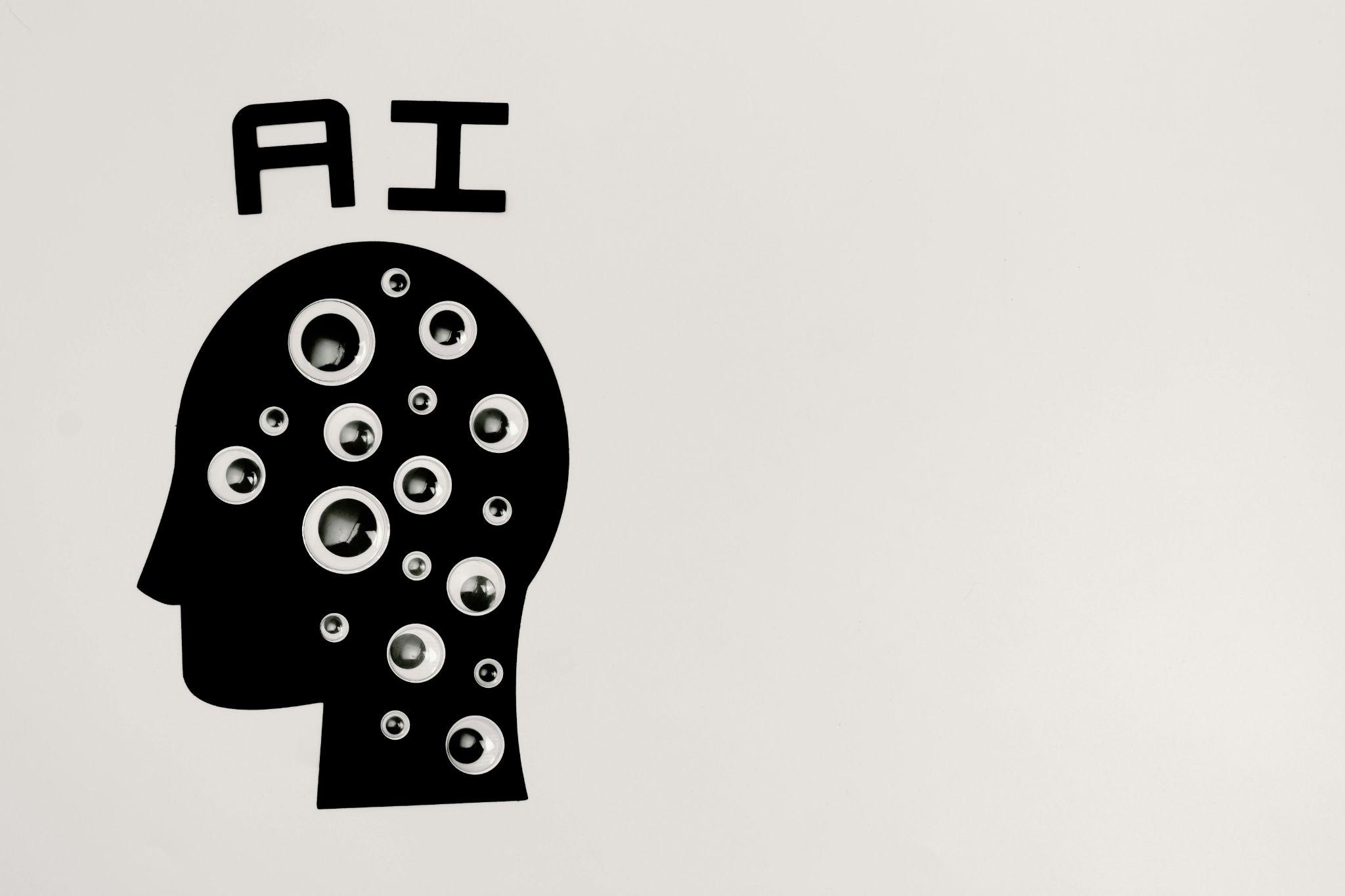The Power of Images in Articles
In the digital age, visual content has become an indispensable tool for capturing and retaining reader attention. Images serve as powerful visual anchors, breaking up text and providing a much-needed respite for the reader’s eyes. When strategically incorporated, visuals can dramatically enhance the overall impact and effectiveness of your articles.
Choosing the Right Images
Selecting appropriate images is crucial for maintaining the integrity and professionalism of your content. Consider the following types of images:
- Stock Photos: Readily available and diverse, but can lack uniqueness.
- Custom Graphics: Tailored to your content, offering a unique visual identity.
- Screenshots: Useful for tutorials and product reviews.
- Data Visualizations: Effective for presenting statistics and trends.
- Illustrations: Can add a personal touch and explain complex concepts.
When choosing images, prioritize relevance, quality, and authenticity. Opt for high-resolution images that align with your brand aesthetic and article tone. Avoid clichéd or overused stock photos, as they can make your content appear generic.
Optimizing Images for SEO
Proper image optimization is crucial for improving your article’s search engine visibility. Follow these best practices for image SEO:
- Use descriptive file names: Replace generic names (e.g., IMG_1234.jpg) with keyword-rich descriptions (e.g., healthy-breakfast-ideas.jpg).
- Add alt text: Provide concise, descriptive alternative text for each image, incorporating relevant keywords naturally.
- Optimize image size: Compress images to reduce file size without sacrificing quality, improving page load speed.
- Use responsive images: Ensure images display correctly across various devices and screen sizes.
- Implement structured data: Use schema markup to provide additional context about your images to search engines.
| Image SEO Element | Example | Best Practice |
|---|---|---|
| File Name | healthy-breakfast-ideas.jpg | Use hyphens to separate words, include relevant keywords |
| Alt Text | “Bowl of oatmeal with fresh berries and nuts” | Describe the image content accurately, include keywords naturally |
| Captions | “A nutritious breakfast bowl packed with fiber and antioxidants” | Provide additional context, incorporate relevant keywords |
Infographics: Simplifying Complex Information
Infographics have emerged as a powerful tool for conveying complex information in a visually appealing and easily digestible format. By combining text, images, and data visualizations, infographics can transform dry statistics and intricate processes into engaging visual stories.
Benefits of Infographics
Incorporating infographics into your articles offers numerous advantages:
- Enhanced comprehension: Visual representation of data aids in quick understanding.
- Increased engagement: Eye-catching designs capture and hold reader attention.
- Improved retention: Visual information is more likely to be remembered than text alone.
- Shareability: Infographics are highly shareable on social media platforms.
- Brand awareness: Consistent design elements can reinforce brand identity.
- Link building: High-quality infographics often attract backlinks from other websites.
Tools for Creating Infographics
Several user-friendly tools are available for creating professional-looking infographics, even without advanced design skills:
| Tool | Key Features | Pricing |
|---|---|---|
| Canva | Wide template selection, drag-and-drop interface | Free plan available, Pro from $12.99/month |
| Piktochart | Data visualization tools, brand kit feature | Free plan available, Pro from $14/month |
| Venngage | Team collaboration, custom templates | Free plan available, Business from $49/month |
| Infogram | Interactive charts, real-time data integration | Free plan available, Pro from $19/month |
Leveraging Video Content

Video content has become increasingly popular, offering a dynamic and immersive way to engage readers. Incorporating videos into your articles can significantly boost time spent on page and overall user engagement.
Types of Videos to Use
Consider incorporating these video types to enhance your articles:
- Tutorials and How-To’s: Step-by-step guides demonstrating processes or techniques.
- Explainer Videos: Concise overviews of complex topics or concepts.
- Interviews: Insights from experts or industry leaders.
- Product Reviews: Visual demonstrations of product features and benefits.
- Behind-the-Scenes: Glimpses into your company or content creation process.
- Animated Infographics: Dynamic visualizations of data and statistics.
Best Practices for Video Integration
To effectively incorporate videos into your articles:
- Optimize for SEO: Use keyword-rich titles, descriptions, and tags.
- Provide transcripts: Improve accessibility and SEO by including video transcripts.
- Use custom thumbnails: Create eye-catching thumbnails to encourage clicks.
- Keep it relevant: Ensure the video content directly relates to your article topic.
- Consider load time: Optimize video file size to maintain fast page load speeds.
- Enable autoplay selectively: Use autoplay sparingly to avoid annoying readers.
- Add captions: Include subtitles for better accessibility and engagement.
Combining Visual Elements for Maximum Impact

Creating a cohesive visual strategy that incorporates various types of visual content can significantly enhance the overall impact of your articles. By thoughtfully combining images, infographics, and videos, you can create a rich, engaging experience for your readers.
Creating a Visual Content Strategy
Develop a comprehensive visual content strategy by following these steps:
- Define your goals: Determine what you want to achieve with your visual content (e.g., increased engagement, better explanation of complex topics).
- Know your audience: Understand your readers’ preferences and the types of visuals that resonate with them.
- Analyze your content: Identify opportunities within your articles where visuals can add value.
- Create a style guide: Establish consistent design elements, colors, and fonts to maintain brand identity.
- Plan your resources: Determine whether you’ll create visuals in-house or outsource to professionals.
- Set a production schedule: Develop a timeline for creating and integrating visual content.
- Measure and iterate: Track the performance of your visual content and adjust your strategy accordingly.
Case Studies of Effective Visual Integration
Examining successful examples of visual integration can provide inspiration for your own content:
- National Geographic: Known for its stunning photography, National Geographic effectively combines high-quality images with informative captions to create immersive articles.
- The New York Times: Their interactive articles, such as “Snow Fall: The Avalanche at Tunnel Creek,” seamlessly blend text, images, videos, and interactive elements to create a compelling narrative.
- Moz Blog: This SEO-focused blog effectively uses custom graphics, screenshots, and occasional videos to explain complex SEO concepts in an accessible manner.
- Wait But Why: This blog uses simple, hand-drawn illustrations and infographics to break down complex topics in an engaging and often humorous way.
- Vox: Known for their “explainer” content, Vox effectively combines text with custom graphics, charts, and short video clips to make complex news topics more digestible.
By studying these examples and implementing a thoughtful visual content strategy, you can significantly enhance the impact and engagement of your articles. Remember to consistently analyze the performance of your visual content and be willing to adapt your approach based on reader feedback and engagement metrics. With practice and experimentation, you’ll find the perfect balance of visual elements to complement your written content and create truly compelling articles.